Bless every home
Church at the Grove is excited to introduce a brand new initiative that will help our church love and share the gospel with people in our communities. Through an interactive website, our church members will be given an opportunity to be lights in their neighborhood. By utilizing the latest demographic information, you will receive promptings on a daily basis to pray for 5 families by name in your neighborhood. When reporting the activity on the website, the map will begin to shade the prayer coverage of the area. The strategy does not stop with Prayer however, it will resource you to able care for their neighbors, share the gospel with them and disciple them for a life journey of faith.
4 Ways to bless every home

Being a light to your neighbors begins with prayer. When prompted, learn how to pray specifically for the families that you have adopted.

Being a light to your neighbors includes caring for them. Learn how to naturally and intentionally care for families, especially during times of need.

Being a light to your neighbors means sharing Jesus with them. Learn how to generate conversations that lead to a Gospel presentation.
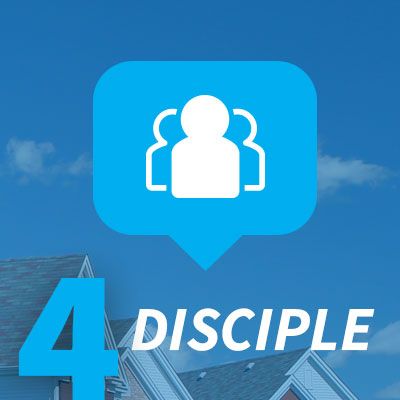
Being a light to your neighbors means that you will help them in their spiritual journey. Learn how to start and lead small group Bible studies in your community.
TAKE THE FIRST STEP BY ENLISTING as a light IN your NEIGHBORHOOD.
Click button below
How to register as a light in your neighborhood
- Click on the correct campus above
- Click sign up now.
- Create an account by entering your name and email address, also create a password.
- Go to your email inbox and find the email from Bless Every Home. Remember it may be in your junk or spam folder.
- Click CONFIRM EMAIL ADDRESS.
- The Bless Every Home Dashboard for your account will appear.
- Click Settings
- Choose the neighborhood size list: the number of homes you are willing to pray for.
- Enter your home address.
- Type in your church name and confirm the address.
- Check the days you would like to receive reminder emails.
- Make sure the SHOW AS A LIGHT and WELCOME NEW MOVERS boxes are checked.
- Once you have made your settings, click SAVE SETTINGS.
- Click on your name and address next to the Light icon to be taken back to the dashboard.
Resource to help you bless every home
B.L.E.S.S. YOUR NEIGHBORPRAYER RESOURCES
- Bless Every Home Prayer Walking Guide
- B.L.E.S.S. Acronym for Prayer, Care and Share
- Praying Your Friends to Christ Manual
- Prayer for our Schools
- Ten Simple Strategies for Prayer
