Messaging
The new messaging feature on the Church at the Grove App allows you to connect with other members of our community. This is a great place to ask questions, share prayer requests, and encourage one another. See the steps below on how to set up your account.
Moble Phone Sign Up
- Download and Open the Church at the Grove App
- Click the People Icon in the top right of your screen
3. Click Log-In or Sign Up Button
4. Select how you would like to Log In or Sign Up
- Select "Create an Account"
- Enter your personal information & Select "Create Account"
- Verify Email Address
5. Back in the App, click the Messaging Icon at the top of your screen.
6. Select the group(s) you wish to join and then start a conversation!

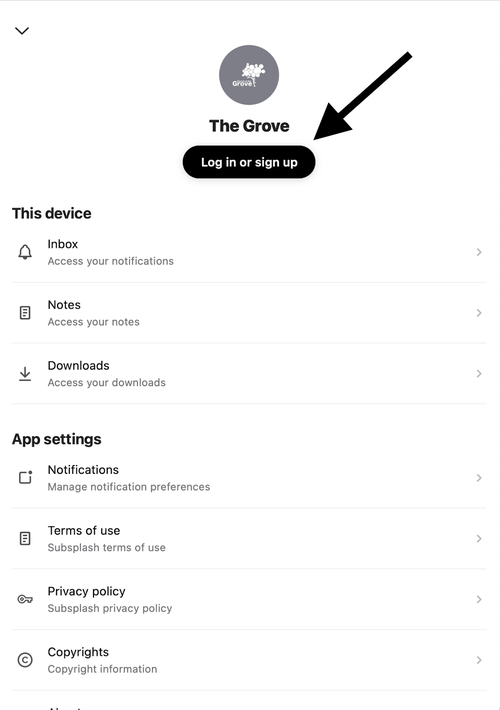
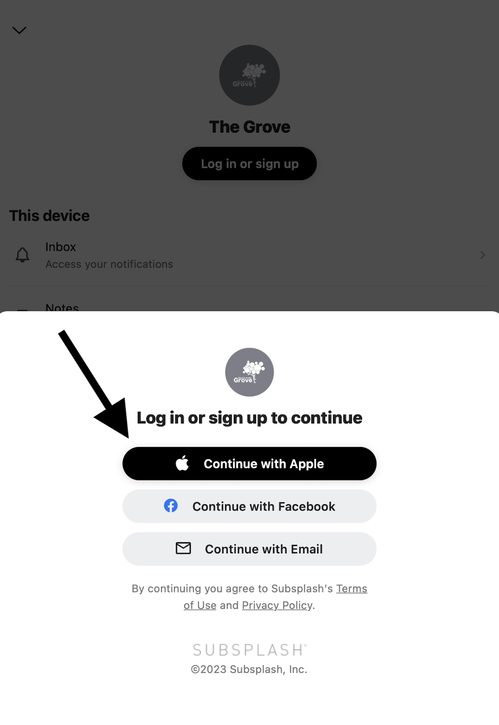

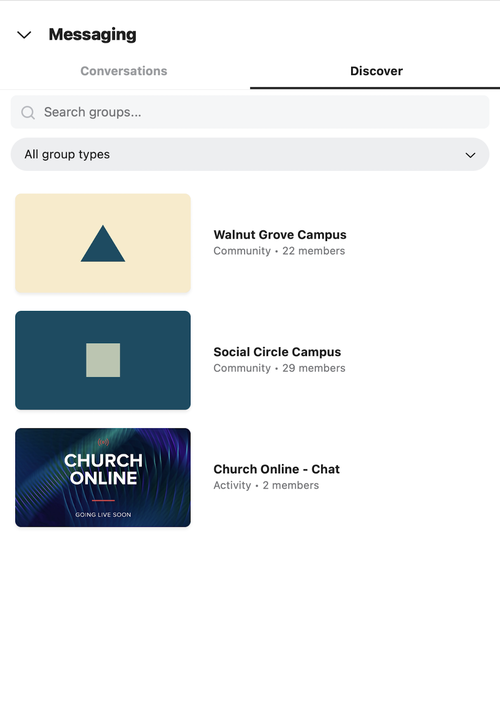
Computer Sign Up
- Click the Messaging Icon at the bottom right of this page.
- Click Log In or Sign Up Button
- Select how you would like to Log In or Sign Up
- Select "Create an Account"
- Enter your personal information & Select "Create Account"
- Verify Email Address
Once you have verified your email address it will take you back to the website. Click on the "Groups" tab and select the groups that you wish to participate in.
